I’ve been wanting to be able to use a different color-scheme (or theme) for FDT for a while. After some investigation I found out how to do this.
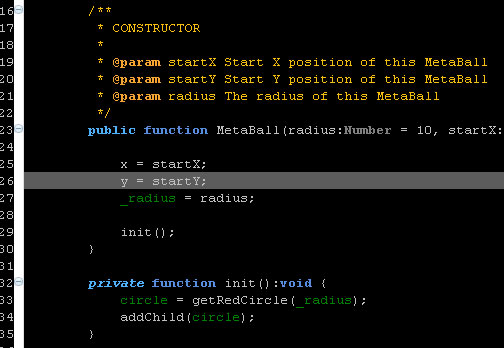
I’ve created the color scheme above and stored in an epf file, you can download it here:
http://ansuz.nl/toys/fdt/eclipse_fdt_dark_01.epf (right click and save as…)
Creating the scheme
- Modify your preference for text appearance (see ‘Eclipse + FDT colors‘)
- Hit File > Export > General > Preferences and save in a convenient location
- Open the saved file in your favourite text editor and remove everything that’s not color related. There are a couple of exceptions to this though, see ‘Eclipse + FDT colors update‘. Others you’ll probably find out in a trial and error proces.
- Add ‘file_export_version=3.0’ to the top of your file, so Eclipse knows what version the preferences were exported for. (You can also not delete this line in step 3.) If you omit adding ‘file_export_version=’ the importing of the preferences will fail.
- Save the file and you’re done!
Importing a scheme
- Hit File > Import > General > Preferences
- Click ‘Next’.
- Select the scheme to import and click ‘Finish’
- All done!

you totally nailed it, this is exactly what I wanted.
thank you very much for you brilliant work on this. 🙂
hello again.
predictably I have a follow up question 🙂
when you highlight an argument and the code highlighter selects all uses of that argument in the function? well currently that colour is a kind of ichy peach colour. would you be able to point me to the place where I change this colour? I cannot find it in any of the existing colour settings in eclipse.
thanks in advance.
Here you go: Preferences > General > Editors > Text Editors > Annotations > AS Occurrence
🙂